So a client of mine recently switched the default home page URLs for various parts of the organization. We were using WEM to set those URLs in the registry for all the various corporate browsers. Except user’s updated URLs were not showing up. They still were going to the original URLs. What we had done was modified the URL on the existing Registry Actions from the old to the new.
Digging into WEM we found that since we edited the existing Registry Actions in WEM instead of creating new ones they weren’t updating the client action cache. Removing their profile would of course fix the problem, but that was a pretty big hammer for a small nail of a problem.
Digging into their registry and looking at the HKEY_CURRENT_USER\Software\VirtuAll Solutions\VirtuAll User Environment Manager\Agent\Tasks Exec Cache\RegistryValues\S-1-1-0\AssignedRegValuesList we could see that the old values were there, even when pushing Cache refreshes. If we deleted that Registry Key and then logged in it would create the correct key with the correct variables.
So best fix? Use WEM. What we did was create an External Task to run at every logoff to specifically remove the Registry Values key.
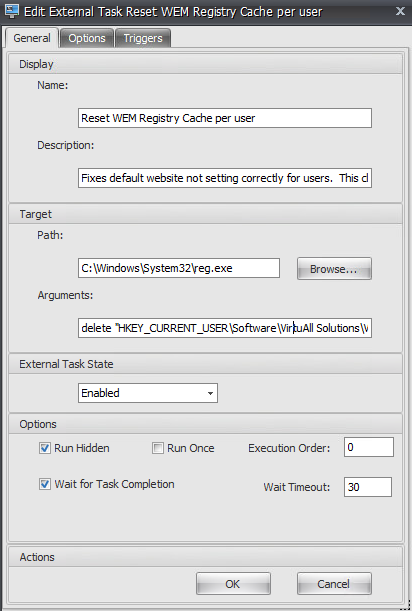
I think I am going to put in a change request for Citrix on this. Instead of just looking at the Name of the bound Action, it should also take a look at the value on the Action and if that value shifts it should update that cache.